If you're reading this, you probably know that I am leaving for Hong Kong today for a month of backpacking through China, a bit of Cambodia, and then teaching English for a year in Seoul. I'm going to miss all of you! Lucky for you, dear reader, (yes, all three of you,) I have crafted multiple ways of following my travels. I will list them in order of increasing complexity (which also happens to be in order of increasing crazy awesomeness):
1. My blog!
Here, at this link. Feel free to add it to your RSS reader with this link. I suspect this will be a bit slow to update (as it means I have to write stuff too). It'll have my photos, all of them geotagged on an embedded Google map. It will also be crossposted in My Notes on Facebook (which may be where you're reading this now), but Facebook seems to lose some of the pics in the post, plus it can't show the map, so my blog is definitely the place to be.
2. My Flickr feed!
Here, at this link. You can add it to your RSS reader with this link. I'll likely be uploading photos here more quickly than I can blog them, so this will be the most up-to-date report. You can see my entire Flickr photostream geotagged on a Yahoo map at this link.
3. Visualize both of them in Google Earth!
This is the best one. I've whipped up a kml network link that will auto-refresh my blog and the pictures I've blogged and place them on Google Earth exactly where I wrote the post or took the picture. Click on this link and choose to open the file in Google Earth. Then, when Google Earth launches, a new folder called "Mark in Asia" will appear in the "Temporary Places" folder. Drag that folder into the "My Places" folder above it so that it will stay there when you exit the program. So now anytime you log into Google Earth (or automatically every hour) it will refresh my latest posts! Neat, huh?
There's only one drawback, which is that the pictures shown in that network link are only the pictures I've blogged, not the very latest in my Flickr stream. So if you want the very latest pics to display in Google Earth, you can click on this Google Earth network link, open it in Google Earth just like the last one, drag it to My Places, and it will show the 20 latest shots (but only 20) from my Flickr feed.
Got all that? Good! It took me a ridiculous amount of time to figure out.
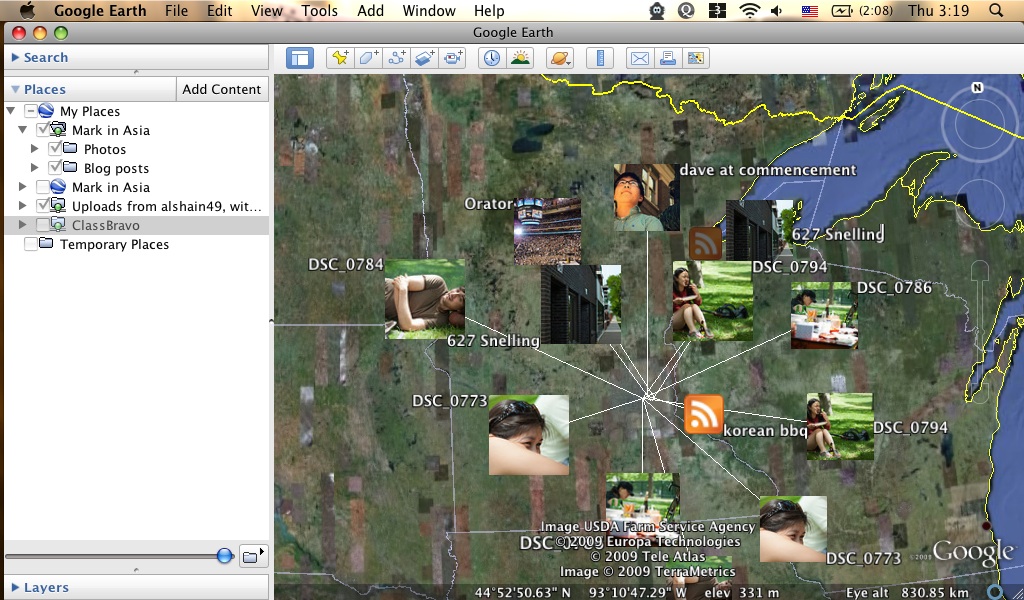
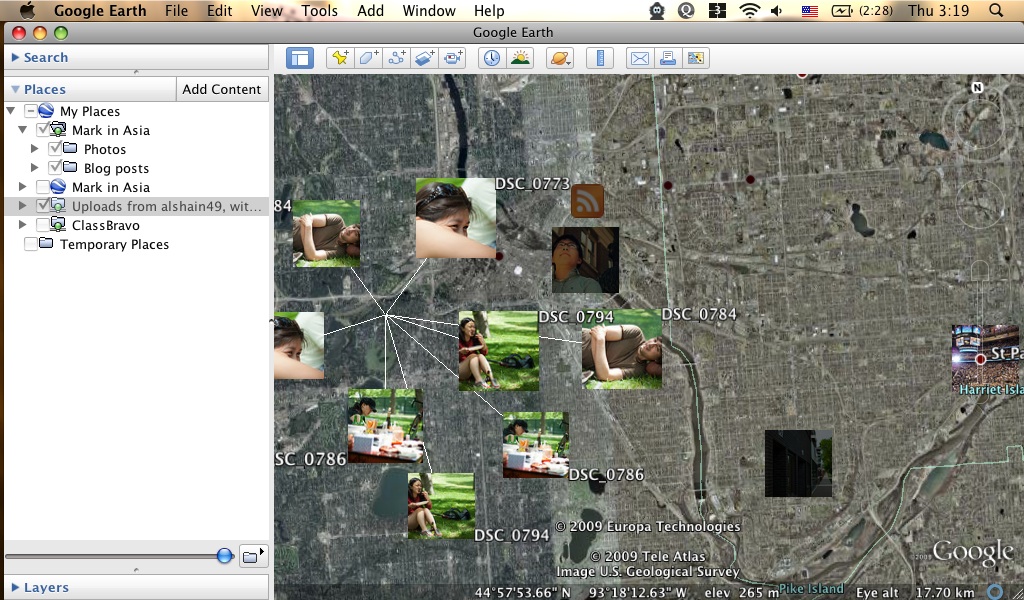
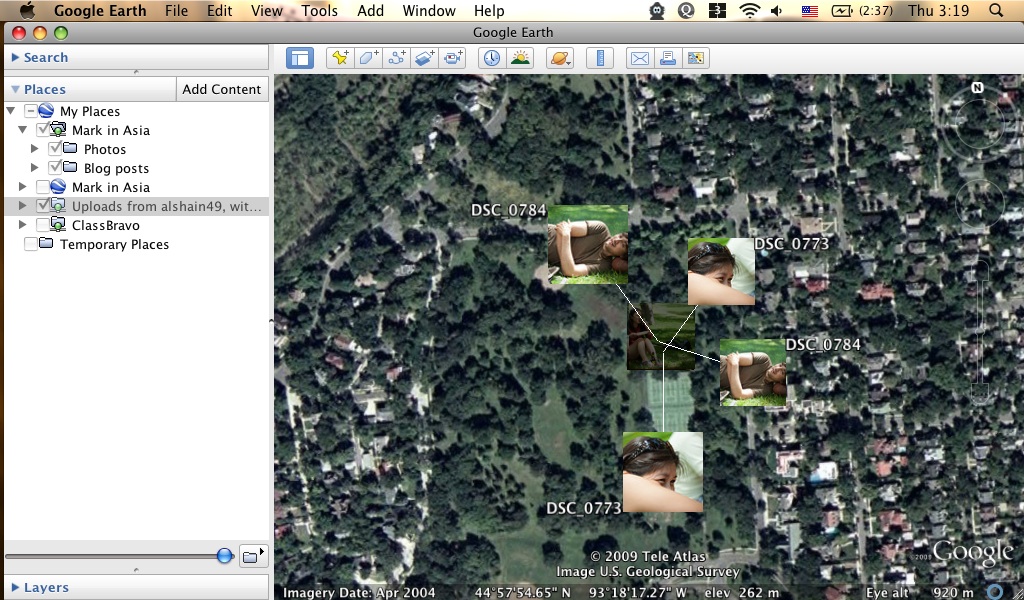
Just to recap:
My blog / RSS feed
My Flickr photostream / RSS feed
My Flickr map
My blog in Google Earth (open in Google Earth, drag to My Places)
My most recent Flickr photostream in Google Earth (open in Google Earth, drag to My Places)
Follow me through Asia! Blogs, Flickr, and Google Earth, oh my!
Thursday, May 28, 2009 | Posted by Mark Z at 3:33 AM |
Subscribe to:
Post Comments (Atom)
3 comments:
This was really interesting. I loved reading it
Vielen Dank für den guten Sachen
Post a Comment